Are you completely new to Conditional logic in WordPress forms? If yes then, you ought to learn what conditional logic is first to implement it on your forms. Once you understand this, you can use it efficiently on your WordPress forms.
After reading this WPEverest tutorial, you will able understand what conditional logic is and, how you can use it to create smart forms in WordPress.
What is Conditional Logic?
Conditional Logic is a way of making your forms more dynamic and responsive to user choices. The conditions are predefined rules used to determine how the form reacts to user inputs. And, you can choose which fields to show or hide by matching the user inputs with the conditions. Also, you can use the AND and OR gates for more complex conditions. By using these Conditional Logic features, you can avoid creating long and complex forms on your site.
If you’re not really on the technical side then, you may find it difficult to understand what Conditional Logic is and how it works on WordPress forms. But in reality, it’s a really simple concept. Conditional logic can do wonders for your forms if you just know how to use it effectively.
How to Apply Conditional Logic in WordPress Forms?
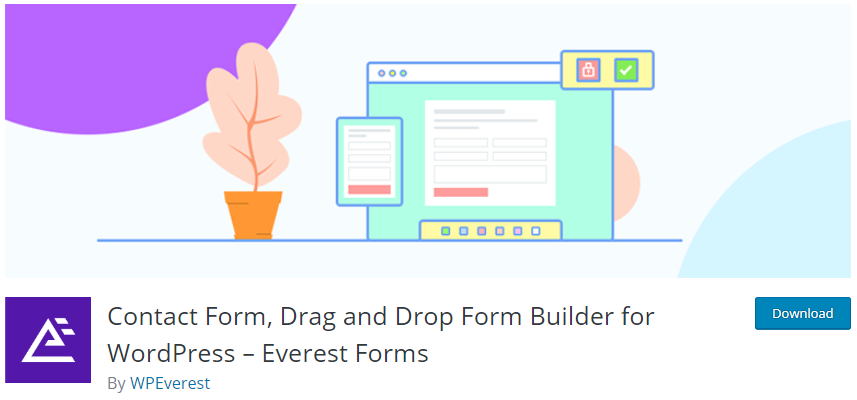
Although there are various form builder plugins that let you use conditional logic in WordPress forms, we recommend our Everest Forms plugin. Everest Forms is one of the best form builder plugins that allow you to create amazing looking forms in a matter of minutes. Conditional Logic is available in all Everest Forms Pro plans. If you want more details on the pricing, go to our Plans and Pricing page to choose the best plan for you.
Actually, there are numerous uses of Conditional Logic on your forms. But, we can group them in two parts: Simple Conditional Logic and Complex Conditional Logic.
But first, you need to create a new form and check on the Enable Conditional Logic option on any field to imply conditional logic on that field.
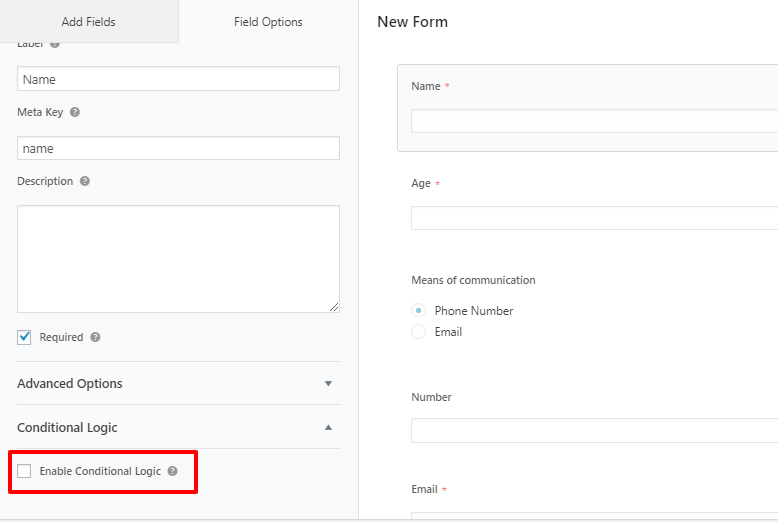
Simple Conditional Logic
These type of conditional logic are very easy to understand and implement. It can be basically an IF-THEN condition where you can choose to show or hide a certain field with user interaction accordingly.
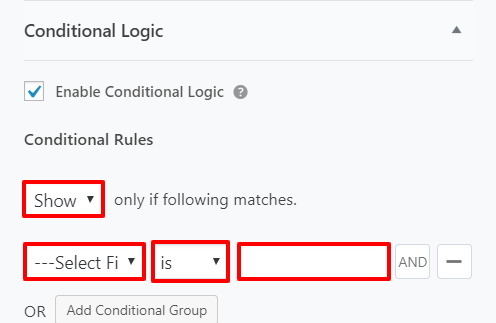
Everest Forms provides four options that you can use to imply simple conditional logic in WordPress fields.
- Show/Hide: Choose whether to show or hide any field.
- Select Field: Choose the field that determines the condition.
- Comparison: Select the comparison option (IS or IS NOT).
- Select Option: Select the option value of the field for the condition.
Example of Simple Conditional Logic
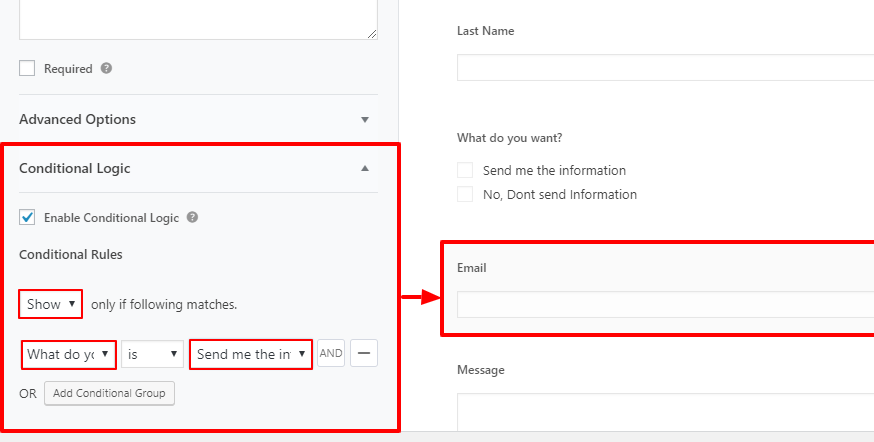
In this example, we need to show the Email field on your form only if the user selects the option Send me the information from the above field. To perform a simple condition like this, select Show and choose your Field Title and Select the option of the field.
After you save the form, it will implement the conditional logic on the user interaction.
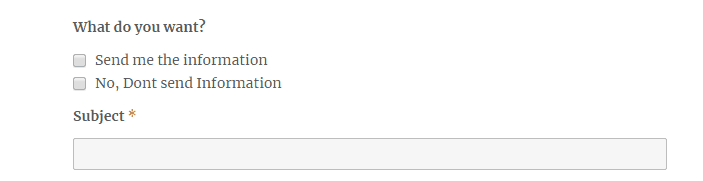
Complex Conditional Logic
What do you do when you need to add more than one condition on your form? You can then use the AND/OR conditional logic. These two options can help you create productive forms with two or more conditional rules.
There are two options provided by Everest Forms for this:
- AND: Affects field if and only if all the conditions apply
- OR: Affects field if one of the conditions apply
Example of Complex Conditional Logic
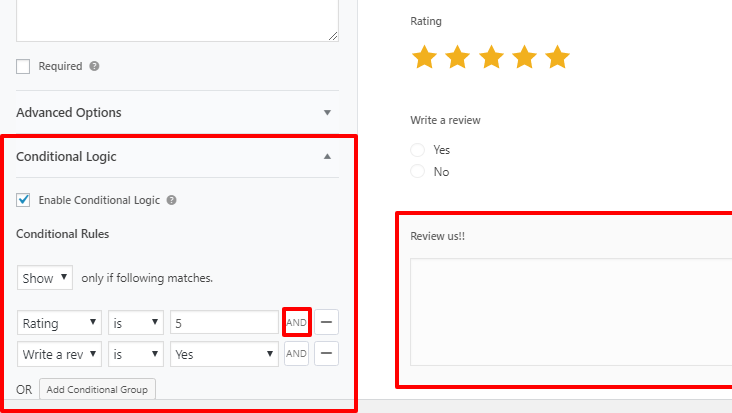
This is an example of AND Conditional logic. Here, the “Review us!!” Field show only if both the conditions i.e “Rating = 5” AND “Write a review = Yes” are selected in the form.
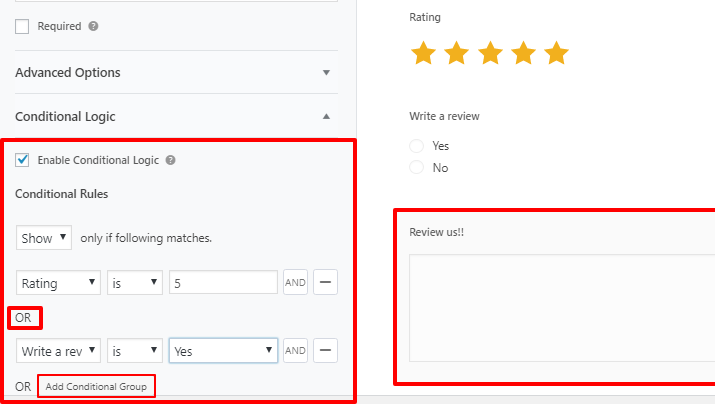
This is an example of OR Conditional logic. Here, the “Review us!!” Field show if one of the conditions i.e “Rating = 5” OR “Write a review = Yes” is selected in the form.
This is how the AND Conditional Logic works on your form.
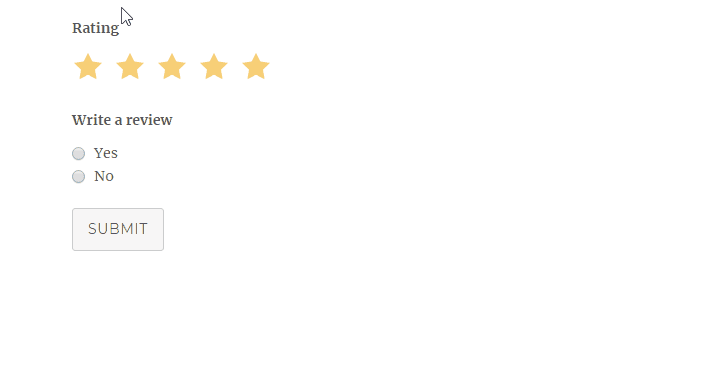
Concluding:
Therefore, you can use conditional logic in many ways to prevent complex and lengthy forms. Whether you want to hide or show fields or you want to customize your forms more, you can implement conditional logic. With this, you can create interactive forms in no time.
Hopefully, now you know how to apply conditional logic in WordPress forms using Everest Forms.
Please share if you found this tutorial helpful.


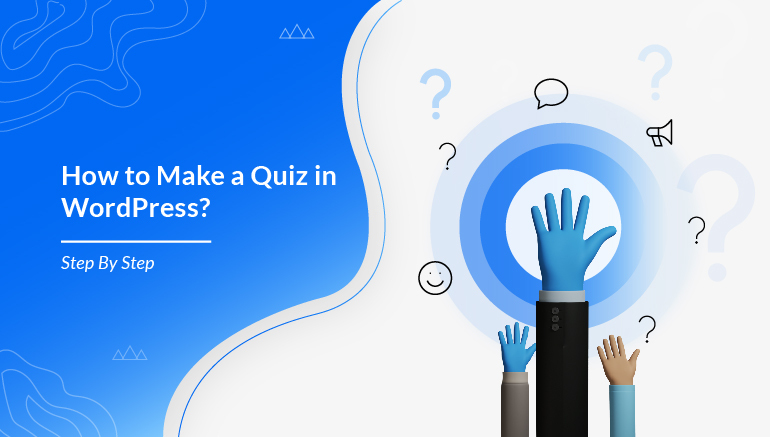
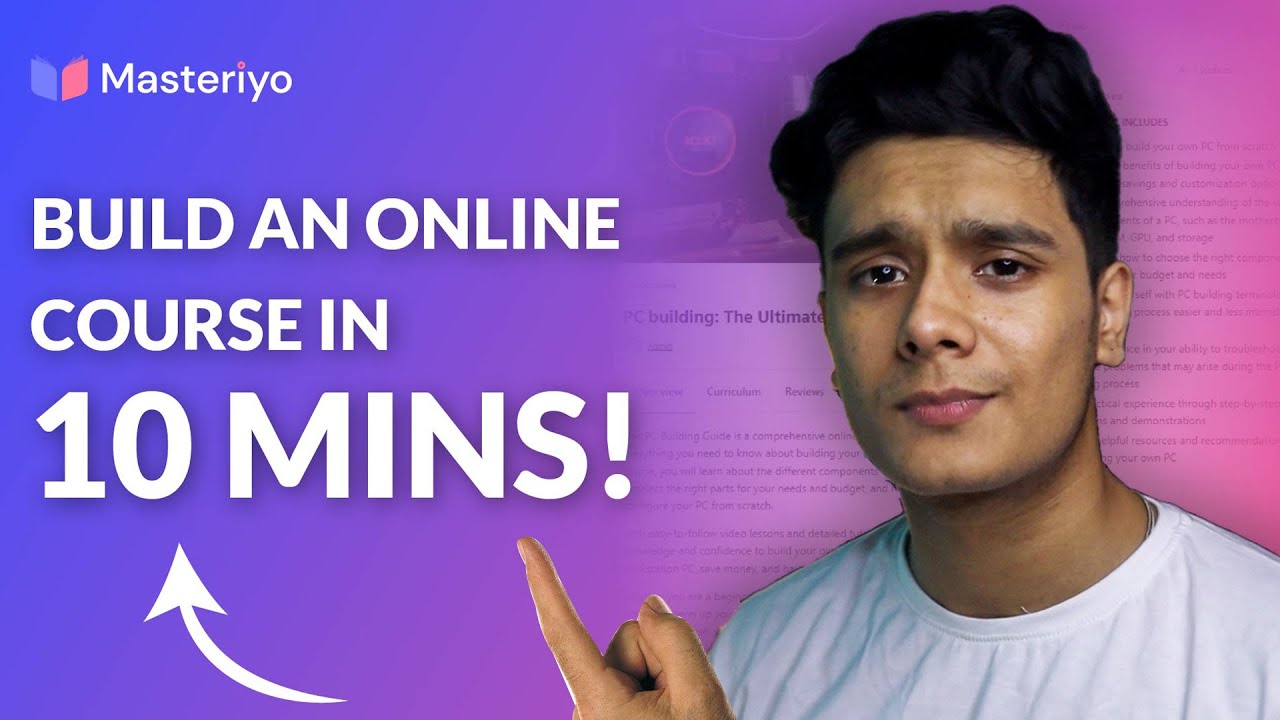

![Zakra 3.0 | Zakra Pro 2.0 Release [Major Updates!]](jpg/maxresdefault-3.jpg)
Today, I went to the beachfront with my kids. I found a sea
shell and gave it to my 4 year old daughter and said “You can hear the ocean if you put this to your ear.” She put the shell to her ear and screamed.
There was a hermit crab inside and it pinched
her ear. She never wants to go back! LoL I know this is completely off topic but I had to tell someone!
The very root of your writing while sounding reasonable at first, did not really work perfectly with me after some time. Somewhere within the sentences you actually managed to make me a believer but only for a short while. I however have got a problem with your leaps in logic and one might do nicely to help fill in those breaks. In the event you can accomplish that, I will undoubtedly be amazed.
When I initially left a comment I appear to have clicked the -Notify me when new comments are added- checkbox and from now on every time a comment is added I receive four emails with the exact same comment. Perhaps there is a means you can remove me from that service? Thanks a lot!
Pretty! This was an incredibly wonderful post. Thanks for supplying this information.
Howdy, I think your blog could possibly be having internet browser compatibility problems. Whenever I take a look at your website in Safari, it looks fine however when opening in I.E., it has some overlapping issues. I simply wanted to provide you with a quick heads up! Aside from that, great site!
Hi, I do believe your website could possibly be having web browser compatibility issues. When I look at your site in Safari, it looks fine however, if opening in I.E., it’s got some overlapping issues. I merely wanted to provide you with a quick heads up! Other than that, great website!
Everyone loves it when people get together and share thoughts. Great website, keep it up!
Hello, I think your blog could possibly be having web browser compatibility issues. When I take a look at your blog in Safari, it looks fine however, when opening in Internet Explorer, it has some overlapping issues. I simply wanted to provide you with a quick heads up! Besides that, fantastic site!
Can I simply just say what a comfort to uncover somebody that genuinely understands what they’re discussing on the web. You certainly understand how to bring a problem to light and make it important. A lot more people need to read this and understand this side of your story. It’s surprising you’re not more popular because you surely possess the gift.
Very good article! We are linking to this particularly great content on our website. Keep up the good writing.
I really like it when individuals get together and share opinions. Great website, stick with it!
I really love your blog.. Very nice colors & theme. Did you create this amazing site yourself? Please reply back as I’m wanting to create my own website and would love to learn where you got this from or just what the theme is named. Thank you!
Good day! This is my 1st comment here so I just wanted to give a quick shout out and tell you I truly enjoy reading through your blog posts. Can you recommend any other blogs/websites/forums that deal with the same topics? Thanks a ton!